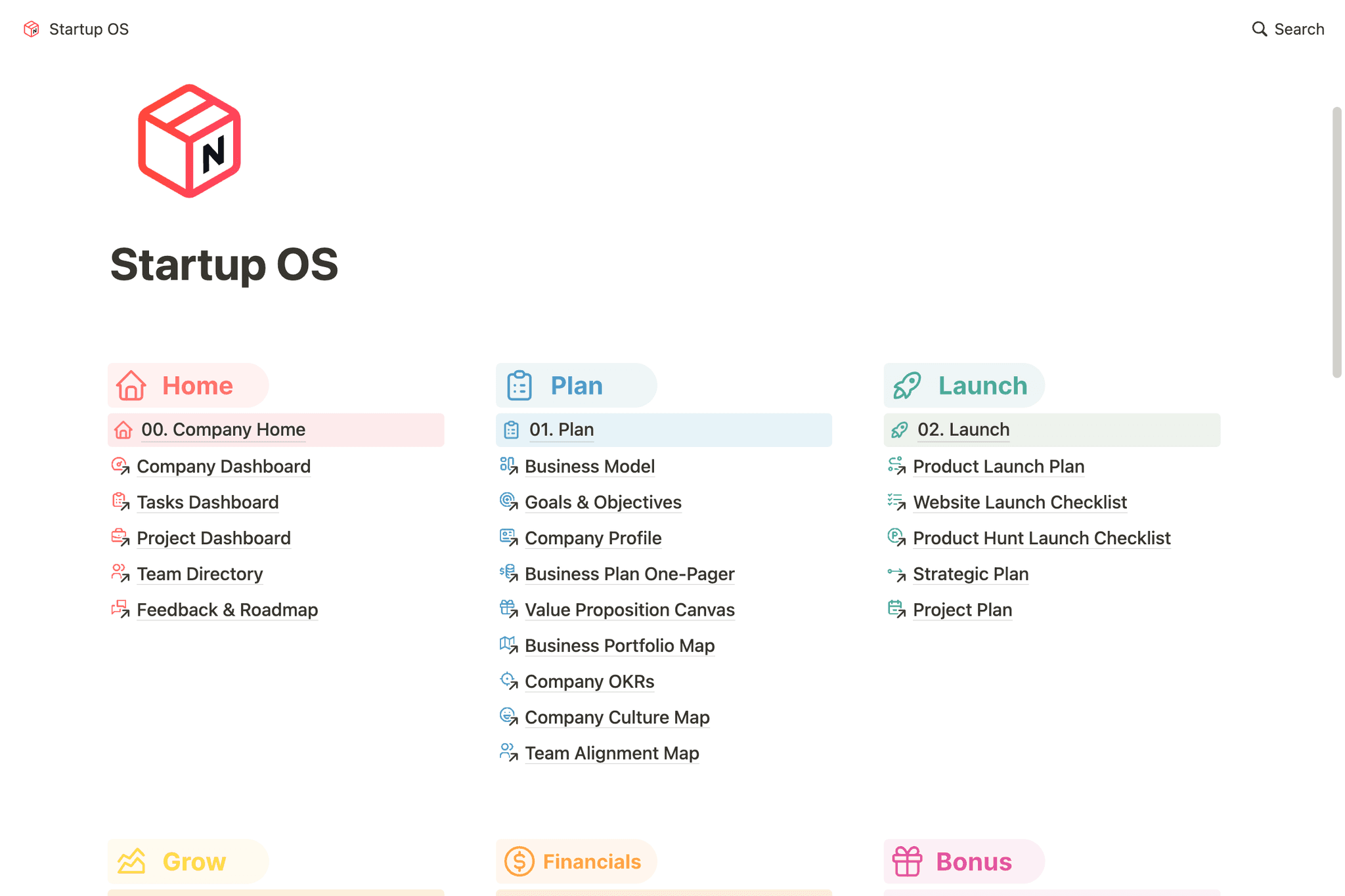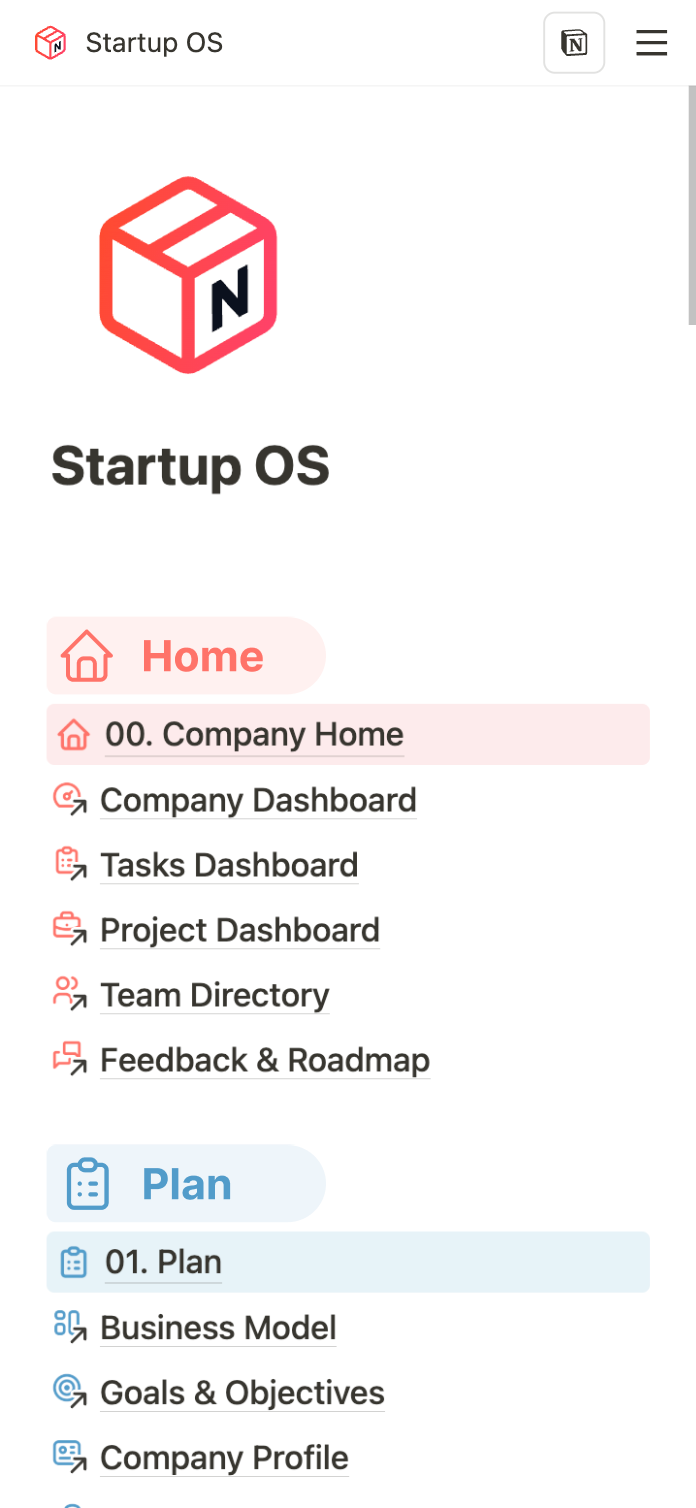Notion API is out! Everything you need to know
Today is a great day for Notioners. Why? Because Notion launched their Official Notion API. Here’s everything you need to know.
Official Notion API is out! 🥳
Finally, after 3 long years of waiting, today Notion launched their official public Notion API. With that, our lives will be 10x easier. How? With Notion API, you can now integrate Notion with 3,000+ apps in ways that can fully automate your entire workflow.
Few examples of what you can achieve with Notion API integration 👇
Connect your Google/iCloud calendar to Notion and organize your life and work at the same calendar view
Sync Notion with GitHub issues
Send an email from a Notion trigger
Publish a WordPress blog post using Notion!
Collect and organize form entries from Typeform or almost any other form builder directly into Notion
Collect and store your customers’ details from almost anywhere and store their data into a Notion database to find them later. Lightning fast.
Send an email campaign or organize your newsletter subscribers from Mailchimp, Convertkit, or almost any other email market service
With +3,000 apps available in Zapier, the scenarios and possibilities are endless, and it’s still in beta. Imagine what we can achieve when it reaches its full potential! 🤯
How to get started with Notion API? 📝
First you go to the Notion Developers portal, then, in the top right corner, click on My Integrations. Add a new integration by clicking on + New Integration.
Fill in the Integration name and add an image to keep you integrations organized. And choose the workspace where you’ll be using this integration. (Important)
After that, you’ll get Internal Integration Token. This is the key that you will need to use to connect your app with services like Zapier.
You can see and manage all your integrations by going to your notion workspace > settings & Members > integrations.
Here’s a quick video to show you how to create a Notion API for Zapier
https://www.loom.com/embed/bbf2e75e1e8741d79ff91427082e84b8
Few tools to help you get the job done 🧰
If you’re a developer, you can build your own integrations using. If not, here are the best tools to help you automate your workflow:
– Zapier ― Notion-ready, and my personal choice.
– Automate.io. ― Notion-ready, and it’s a great alternative to Zapier. Just check if it covers your use-case first.
– IFTT ― Isn’t Notion-ready but contacted them, and they said that they’re working on it. (Best cheap alternative but not so powerful)
– Integromat ― Notion-ready but supports HTTP, and it’s a good service overall.
– APIFuse ― Isn’t Notion ready but a promising automation service for Saas with a lot of coming soon automation.
That’s all. I hope you’re now ready to start using Notion API to achieve more and work less. Please remember that the main purpose of using Notion Startup OS is to focus on your business goals and how to achieve them. Automation makes it 10x easier, so always think of automation first.
Do you have a unique workflow in mind? Share it in a comment below. I’m happy to discuss it with you.
Now continue making the world a better place! 🙌